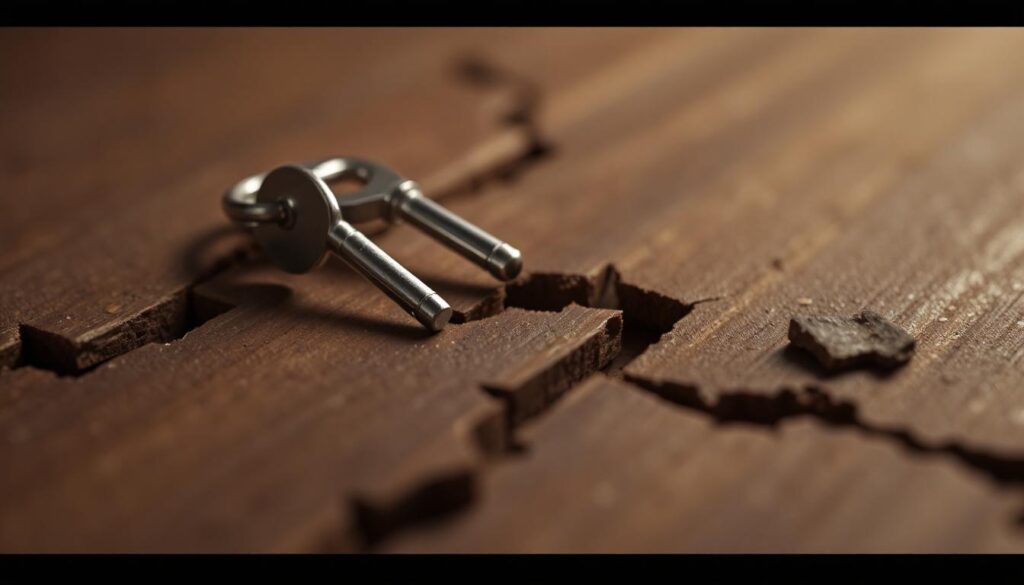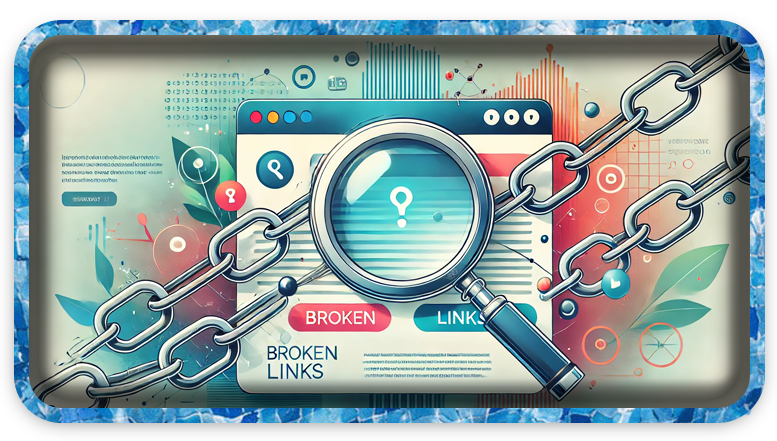Estimated Reading Time: 2 min
Finding broken links on your website is crucial for maintaining a good user experience and SEO performance. Here are three quick methods to identify them:
1. Use Online Tools or Browser Extensions
- Examples: Dead Link Checker, Broken Link Checker, or browser extensions like Check My Links (Chrome).
- How to Use: Enter your website URL into the tool or activate the extension while visiting your site. These tools scan your site for broken internal and external links.
- Pros: Quick, easy, and no technical expertise required.
- Cons: Limited scans for free versions; might not cover all pages on large websites.

2. Google Search Console
- How to Use:
- Log in to your Google Search Console account.
- Navigate to the Coverage report under the Index tab.
- Look for errors like “404 Not Found.”
- Pros: Comprehensive and free; provides insights into broken links detected by Google.
- Cons: May not detect links that aren’t indexed by Google.
3. Use a Website Crawler Tool
- Examples: Screaming Frog SEO Spider (free for up to 500 URLs) or Sitebulb.
- How to Use:
- Download and install the tool.
- Enter your website’s URL and start the crawl.
- Review the report for HTTP status codes like 404 or 410 to identify broken links.
- Pros: Highly detailed; works offline after setup; ideal for larger websites.
- Cons: Requires installation; advanced options might overwhelm beginners.
Automate link checks with plugins (e.g., Broken Link Checker for WordPress) or schedule manual audits every few months to ensure your site remains error-free.