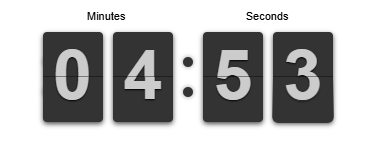Estimated Reading Time: 6 min
Creating a basic FlipClock CountDown involves designing a visually appealing representation of time using flipping cards to display the hours, minutes, and seconds. This type of clock can be created using HTML, CSS, and JavaScript. Below is a simple implementation guide:
Creating a FlipClock functionality in PHP and CSS for WordPress involves several steps. Here’s a breakdown of the process:
Step 1: Enqueue FlipClock.js and Custom CSS
Include FlipClock.js in your WordPress theme. If you don’t have it, you can download it from the FlipClock.js GitHub repository.
Add the following code to your functions.php file to enqueue the script and custom CSS:
function enqueue_flipclock_scripts() {
// Enqueue FlipClock.js
wp_enqueue_script('flipclock', get_template_directory_uri() . '/js/flipclock.min.js', array('jquery'), '1.0', true);
// Enqueue custom FlipClock CSS
wp_enqueue_style('flipclock-style', get_stylesheet_directory_uri() . '/css/flipclock.css';
// Enqueue your custom script
wp_enqueue_script('custom-flipclock', get_template_directory_uri() . '/js/custom-flipclock.js', array('jquery', 'flipclock'), '1.0', true);
}
add_action('wp_enqueue_scripts', 'enqueue_flipclock_scripts');
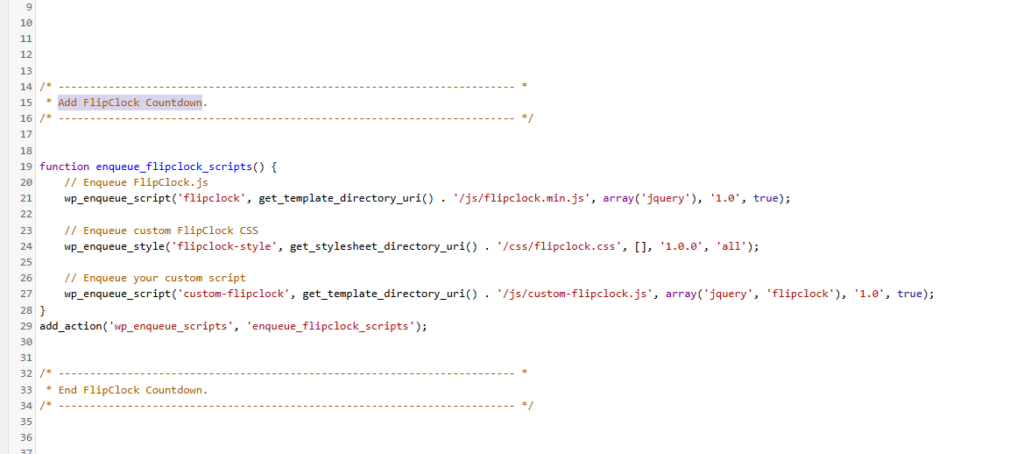
Step 2: Create FlipClock.js Initialization
Create a custom-flipclock.js file in your theme’s js folder and include the following initialization code:
jQuery(document).ready(function ($) {
// Set the countdown time in seconds
var countdownTime = 60 * 5; // 5 minutes
// Initialize the FlipClock
var clock = $('.flipclock').FlipClock(countdownTime, {
clockFace: 'MinuteCounter',
countdown: true,
callbacks: {
stop: function () {
alert('Time is up!');
}
}
});
});
Step 3: Add the HTML in a WordPress Template
Add the following HTML in your WordPress template where you want the FlipClock to appear:
<div class="flipclock"></div>
Step 4: Add CSS for Styling (Optional)
In your css/flipclock.css file, you can customize the FlipClock’s appearance. Here’s a basic example:
/* Get the best countdown FlipClock function php from be-smart.blog */
/* Reset */
.flip-clock-wrapper * {
-webkit-box-sizing: border-box;
-moz-box-sizing: border-box;
-ms-box-sizing: border-box;
-o-box-sizing: border-box;
box-sizing: border-box;
-webkit-backface-visibility: hidden;
-moz-backface-visibility: hidden;
-ms-backface-visibility: hidden;
-o-backface-visibility: hidden;
backface-visibility: hidden;
}
.flip-clock-wrapper a {
cursor: pointer;
text-decoration: none;
color: #ccc; }
.flip-clock-wrapper a:hover {
color: #fff; }
.flip-clock-wrapper ul {
list-style: none; }
.flip-clock-wrapper.clearfix:before,
.flip-clock-wrapper.clearfix:after {
content: " ";
display: table; }
.flip-clock-wrapper.clearfix:after {
clear: both; }
.flip-clock-wrapper.clearfix {
*zoom: 1; }
/* Main */
.flip-clock-wrapper {
font: normal 11px "Helvetica Neue", Helvetica, sans-serif;
-webkit-user-select: none; }
.flip-clock-meridium {
background: none !important;
box-shadow: 0 0 0 !important;
font-size: 36px !important; }
.flip-clock-meridium a { color: #313333; }
.flip-clock-wrapper {
text-align: center;
position: relative;
width: 100%;
margin: 1em;
}
.flip-clock-wrapper:before,
.flip-clock-wrapper:after {
content: " "; /* 1 */
display: table; /* 2 */
}
.flip-clock-wrapper:after {
clear: both;
}
/* Skeleton */
.flip-clock-wrapper ul {
position: relative;
float: left;
margin: 5px;
width: 60px;
height: 90px;
font-size: 80px;
font-weight: bold;
line-height: 87px;
border-radius: 6px;
background: #000;
}
.flip-clock-wrapper ul li {
z-index: 1;
position: absolute;
left: 0;
top: 0;
width: 100%;
height: 100%;
line-height: 87px;
text-decoration: none !important;
}
.flip-clock-wrapper ul li:first-child {
z-index: 2; }
.flip-clock-wrapper ul li a {
display: block;
height: 100%;
-webkit-perspective: 200px;
-moz-perspective: 200px;
perspective: 200px;
margin: 0 !important;
overflow: visible !important;
cursor: default !important; }
.flip-clock-wrapper ul li a div {
z-index: 1;
position: absolute;
left: 0;
width: 100%;
height: 50%;
font-size: 80px;
overflow: hidden;
outline: 1px solid transparent; }
.flip-clock-wrapper ul li a div .shadow {
position: absolute;
width: 100%;
height: 100%;
z-index: 2; }
.flip-clock-wrapper ul li a div.up {
-webkit-transform-origin: 50% 100%;
-moz-transform-origin: 50% 100%;
-ms-transform-origin: 50% 100%;
-o-transform-origin: 50% 100%;
transform-origin: 50% 100%;
top: 0; }
.flip-clock-wrapper ul li a div.up:after {
content: "";
position: absolute;
top: 44px;
left: 0;
z-index: 5;
width: 100%;
height: 3px;
background-color: #000;
background-color: rgba(0, 0, 0, 0.4); }
.flip-clock-wrapper ul li a div.down {
-webkit-transform-origin: 50% 0;
-moz-transform-origin: 50% 0;
-ms-transform-origin: 50% 0;
-o-transform-origin: 50% 0;
transform-origin: 50% 0;
bottom: 0;
border-bottom-left-radius: 6px;
border-bottom-right-radius: 6px;
}
.flip-clock-wrapper ul li a div div.inn {
position: absolute;
left: 0;
z-index: 1;
width: 100%;
height: 200%;
color: #ccc;
text-shadow: 0 1px 2px #000;
text-align: center;
background-color: #333;
border-radius: 6px;
font-size: 70px; }
.flip-clock-wrapper ul li a div.up div.inn {
top: 0; }
.flip-clock-wrapper ul li a div.down div.inn {
bottom: 0; }
/* PLAY */
.flip-clock-wrapper ul.play li.flip-clock-before {
z-index: 3; }
.flip-clock-wrapper .flip { box-shadow: 0 2px 5px rgba(0, 0, 0, 0.7); }
.flip-clock-wrapper ul.play li.flip-clock-active {
-webkit-animation: asd 0.5s 0.5s linear both;
-moz-animation: asd 0.5s 0.5s linear both;
animation: asd 0.5s 0.5s linear both;
z-index: 5; }
.flip-clock-divider {
float: left;
display: inline-block;
position: relative;
width: 20px;
height: 100px; }
.flip-clock-divider:first-child {
width: 0; }
.flip-clock-dot {
display: block;
background: #323434;
width: 10px;
height: 10px;
position: absolute;
border-radius: 50%;
box-shadow: 0 0 5px rgba(0, 0, 0, 0.5);
left: 5px; }
.flip-clock-divider .flip-clock-label {
position: absolute;
top: -1.5em;
right: -86px;
color: black;
text-shadow: none; }
.flip-clock-divider.minutes .flip-clock-label {
right: -88px; }
.flip-clock-divider.seconds .flip-clock-label {
right: -91px; }
.flip-clock-dot.top {
top: 30px; }
.flip-clock-dot.bottom {
bottom: 30px; }
@-webkit-keyframes asd {
0% {
z-index: 2; }
20% {
z-index: 4; }
100% {
z-index: 4; } }
@-moz-keyframes asd {
0% {
z-index: 2; }
20% {
z-index: 4; }
100% {
z-index: 4; } }
@-o-keyframes asd {
0% {
z-index: 2; }
20% {
z-index: 4; }
100% {
z-index: 4; } }
@keyframes asd {
0% {
z-index: 2; }
20% {
z-index: 4; }
100% {
z-index: 4; } }
.flip-clock-wrapper ul.play li.flip-clock-active .down {
z-index: 2;
-webkit-animation: turn 0.5s 0.5s linear both;
-moz-animation: turn 0.5s 0.5s linear both;
animation: turn 0.5s 0.5s linear both; }
@-webkit-keyframes turn {
0% {
-webkit-transform: rotateX(90deg); }
100% {
-webkit-transform: rotateX(0deg); } }
@-moz-keyframes turn {
0% {
-moz-transform: rotateX(90deg); }
100% {
-moz-transform: rotateX(0deg); } }
@-o-keyframes turn {
0% {
-o-transform: rotateX(90deg); }
100% {
-o-transform: rotateX(0deg); } }
@keyframes turn {
0% {
transform: rotateX(90deg); }
100% {
transform: rotateX(0deg); } }
.flip-clock-wrapper ul.play li.flip-clock-before .up {
z-index: 2;
-webkit-animation: turn2 0.5s linear both;
-moz-animation: turn2 0.5s linear both;
animation: turn2 0.5s linear both; }
@-webkit-keyframes turn2 {
0% {
-webkit-transform: rotateX(0deg); }
100% {
-webkit-transform: rotateX(-90deg); } }
@-moz-keyframes turn2 {
0% {
-moz-transform: rotateX(0deg); }
100% {
-moz-transform: rotateX(-90deg); } }
@-o-keyframes turn2 {
0% {
-o-transform: rotateX(0deg); }
100% {
-o-transform: rotateX(-90deg); } }
@keyframes turn2 {
0% {
transform: rotateX(0deg); }
100% {
transform: rotateX(-90deg); } }
.flip-clock-wrapper ul li.flip-clock-active {
z-index: 3; }
/* SHADOW */
.flip-clock-wrapper ul.play li.flip-clock-before .up .shadow {
background: -moz-linear-gradient(top, rgba(0, 0, 0, 0.1) 0%, black 100%);
background: -webkit-gradient(linear, left top, left bottom, color-stop(0%, rgba(0, 0, 0, 0.1)), color-stop(100%, black));
background: linear, top, rgba(0, 0, 0, 0.1) 0%, black 100%;
background: -o-linear-gradient(top, rgba(0, 0, 0, 0.1) 0%, black 100%);
background: -ms-linear-gradient(top, rgba(0, 0, 0, 0.1) 0%, black 100%);
background: linear, to bottom, rgba(0, 0, 0, 0.1) 0%, black 100%;
-webkit-animation: show 0.5s linear both;
-moz-animation: show 0.5s linear both;
animation: show 0.5s linear both; }
.flip-clock-wrapper ul.play li.flip-clock-active .up .shadow {
background: -moz-linear-gradient(top, rgba(0, 0, 0, 0.1) 0%, black 100%);
background: -webkit-gradient(linear, left top, left bottom, color-stop(0%, rgba(0, 0, 0, 0.1)), color-stop(100%, black));
background: linear, top, rgba(0, 0, 0, 0.1) 0%, black 100%;
background: -o-linear-gradient(top, rgba(0, 0, 0, 0.1) 0%, black 100%);
background: -ms-linear-gradient(top, rgba(0, 0, 0, 0.1) 0%, black 100%);
background: linear, to bottom, rgba(0, 0, 0, 0.1) 0%, black 100%;
-webkit-animation: hide 0.5s 0.3s linear both;
-moz-animation: hide 0.5s 0.3s linear both;
animation: hide 0.5s 0.3s linear both; }
/*DOWN*/
.flip-clock-wrapper ul.play li.flip-clock-before .down .shadow {
background: -moz-linear-gradient(top, black 0%, rgba(0, 0, 0, 0.1) 100%);
background: -webkit-gradient(linear, left top, left bottom, color-stop(0%, black), color-stop(100%, rgba(0, 0, 0, 0.1)));
background: linear, top, black 0%, rgba(0, 0, 0, 0.1) 100%;
background: -o-linear-gradient(top, black 0%, rgba(0, 0, 0, 0.1) 100%);
background: -ms-linear-gradient(top, black 0%, rgba(0, 0, 0, 0.1) 100%);
background: linear, to bottom, black 0%, rgba(0, 0, 0, 0.1) 100%;
-webkit-animation: show 0.5s linear both;
-moz-animation: show 0.5s linear both;
animation: show 0.5s linear both; }
.flip-clock-wrapper ul.play li.flip-clock-active .down .shadow {
background: -moz-linear-gradient(top, black 0%, rgba(0, 0, 0, 0.1) 100%);
background: -webkit-gradient(linear, left top, left bottom, color-stop(0%, black), color-stop(100%, rgba(0, 0, 0, 0.1)));
background: linear, top, black 0%, rgba(0, 0, 0, 0.1) 100%;
background: -o-linear-gradient(top, black 0%, rgba(0, 0, 0, 0.1) 100%);
background: -ms-linear-gradient(top, black 0%, rgba(0, 0, 0, 0.1) 100%);
background: linear, to bottom, black 0%, rgba(0, 0, 0, 0.1) 100%;
-webkit-animation: hide 0.5s 0.3s linear both;
-moz-animation: hide 0.5s 0.3s linear both;
animation: hide 0.5s 0.2s linear both; }
@-webkit-keyframes show {
0% {
opacity: 0; }
100% {
opacity: 1; } }
@-moz-keyframes show {
0% {
opacity: 0; }
100% {
opacity: 1; } }
@-o-keyframes show {
0% {
opacity: 0; }
100% {
opacity: 1; } }
@keyframes show {
0% {
opacity: 0; }
100% {
opacity: 1; } }
@-webkit-keyframes hide {
0% {
opacity: 1; }
100% {
opacity: 0; } }
@-moz-keyframes hide {
0% {
opacity: 1; }
100% {
opacity: 0; } }
@-o-keyframes hide {
0% {
opacity: 1; }
100% {
opacity: 0; } }
@keyframes hide {
0% {
opacity: 1; }
100% {
opacity: 0; } }
Step 5: Verify Functionality
- Ensure your JavaScript files are loaded properly by checking the browser console.
- Open your WordPress page where the FlipClock should appear and verify that it works as expected.
Let me know if you need help with additional features or modifications!