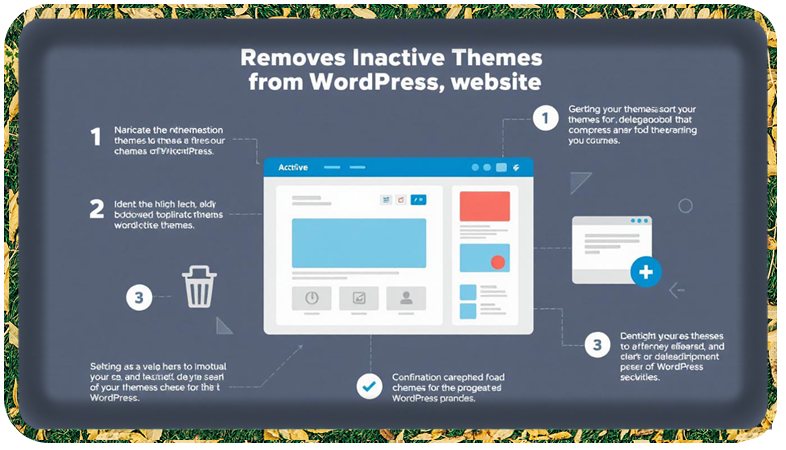Estimated Reading Time: 2 min
Yes, it is a good practice to remove inactive themes from your WordPress installation for the following reasons:
1. Security
- Inactive themes can contain outdated code, making your site vulnerable to security exploits if the theme isn’t updated.
- Hackers may target unused themes to inject malicious code.
2. Improved Performance
- Removing unused themes reduces clutter in your WordPress installation, making your admin dashboard and file structure cleaner.
- It also minimizes the load on your server during backups or updates.
3. Easier Management
- With fewer themes installed, it’s easier to manage updates and monitor changes.
4. Save Disk Space
- Unused themes take up server space, especially if they include large files like images and scripts.
When Should You Keep an Inactive Theme?
You might want to keep one inactive theme (e.g., a default WordPress theme like Twenty Twenty-Three) as a backup. This is helpful if:
- Your active theme encounters an issue.
- WordPress needs a fallback theme to ensure your site remains operational.
How to Remove an Inactive Theme
- Go to Your WordPress Dashboard
Navigate to Appearance > Themes. - Hover Over the Inactive Theme
Click on Theme Details. - Delete the Theme
In the bottom-right corner, click the Delete button. - Verify Removal
Ensure the theme is no longer listed under Appearance > Themes.

Backup Before Deleting
Always create a backup of your site before deleting themes, just in case you need them later.
Let me know if you’d like help with any other WordPress maintenance tips!