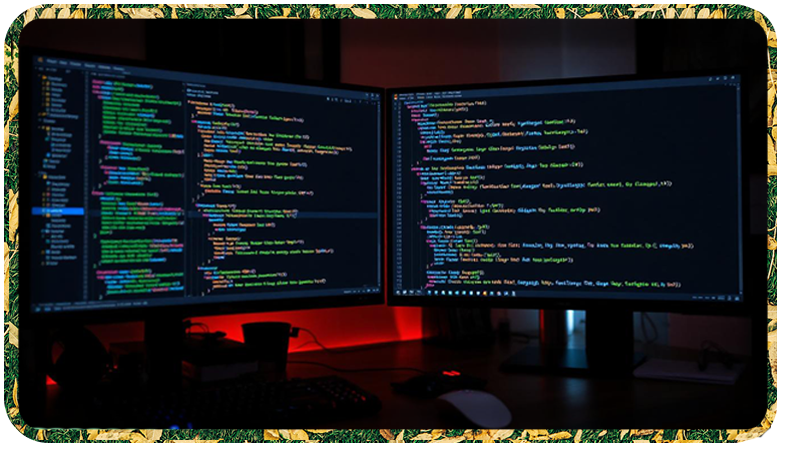Estimated Reading Time: 3 min
Yes, you can have multiple functions.php files, but their usage is subject to specific rules and context. Here’s how it works:
1. Child and Parent Themes
Each theme in WordPress can have its own functions.php file:
- Parent Theme: The
functions.phpfile in the parent theme is loaded first. - Child Theme: If a child theme is active, its
functions.phpfile is loaded after the parent theme’sfunctions.phpfile.
This means that:
- The child theme’s
functions.phpfile can override or extend the functionality of the parent theme. - Both files work together, with the child theme taking precedence for customizations.
2. Including Additional PHP Files
If you want to split your code into multiple files for better organization, you can include or require additional PHP files from your theme’s directory. This is common for larger themes or projects.
Example: In your theme folder:
/theme
├── functions.php
├── inc/
├── custom-post-types.php
├── enqueue-scripts.php
├── theme-settings.php
In your functions.php file:
<?php
// Include additional files
require get_template_directory() . '/inc/custom-post-types.php';
require get_template_directory() . '/inc/enqueue-scripts.php';
require get_template_directory() . '/inc/theme-settings.php';
?>
This way, you can organize your functions into separate files, but the main functions.php acts as the entry point.
3. Using Plugins for Custom Functions
Instead of adding all custom functionality into functions.php, you can create a custom plugin to handle site-specific functionality. This makes the functionality theme-independent and portable across themes.
Example:
- Create a plugin:
my-custom-functions.php. - Place it in
/wp-content/plugins/. - Activate it in the WordPress admin area.
4. Multisite WordPress
If you are using a multisite installation, each theme on the network can have its own functions.php. However, only the functions.php file of the active theme for each site will be loaded.
5. Important Notes
- File Loading Order: In a child theme, WordPress automatically loads the child theme’s
functions.phpfile first, followed by the parent theme’s. - Avoid Duplicates: If you’re splitting code into multiple files, ensure no duplicate function names or conflicts occur. Use unique prefixes for custom functions.
- Purpose-Specific Splitting: Split
functions.phpinto logically grouped files (e.g., one for custom post types, another for shortcodes) to maintain clarity and organization.
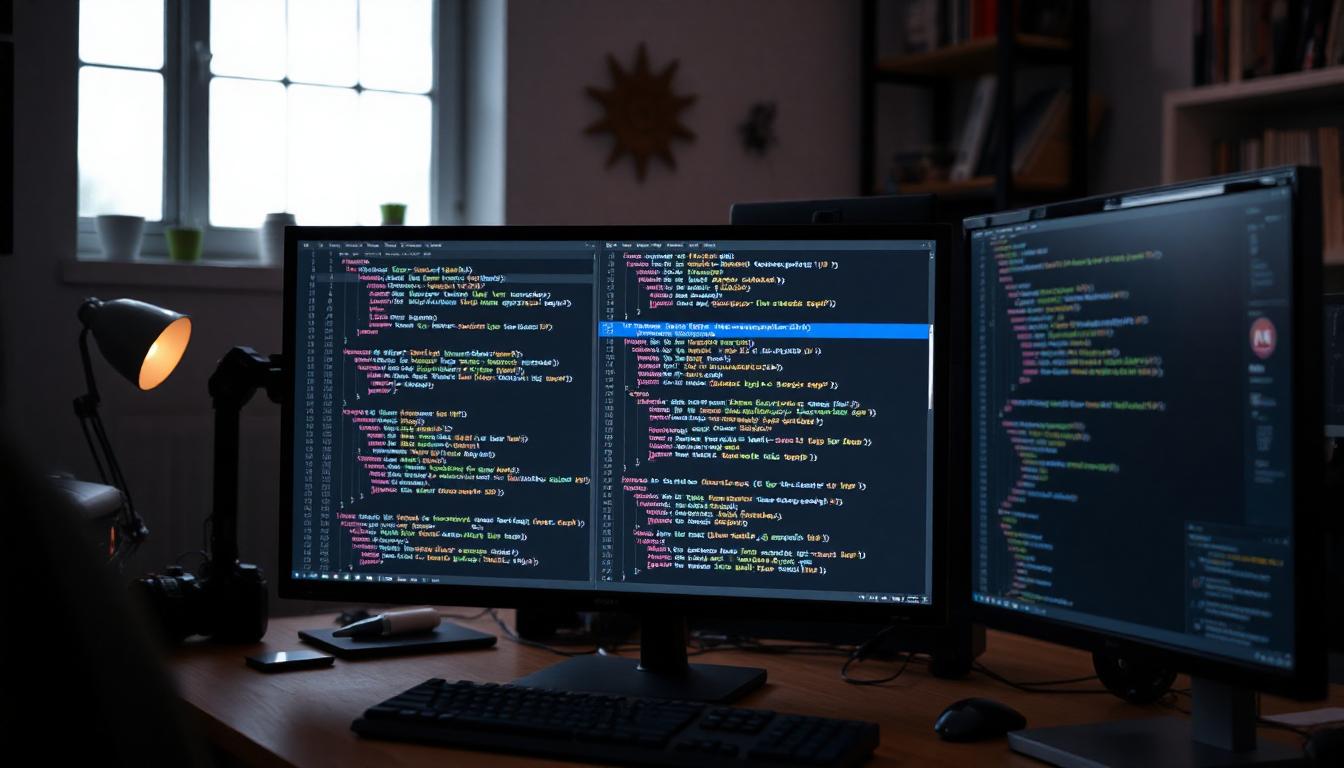
Conclusion
While WordPress only expects one functions.php per theme, you can effectively have multiple functional files by either:
- Using both parent and child theme
functions.phpfiles. - Including additional PHP files within your theme for better organization.
- Leveraging plugins for site-specific or reusable functionality.
This approach makes your code cleaner, easier to maintain, and more scalable.