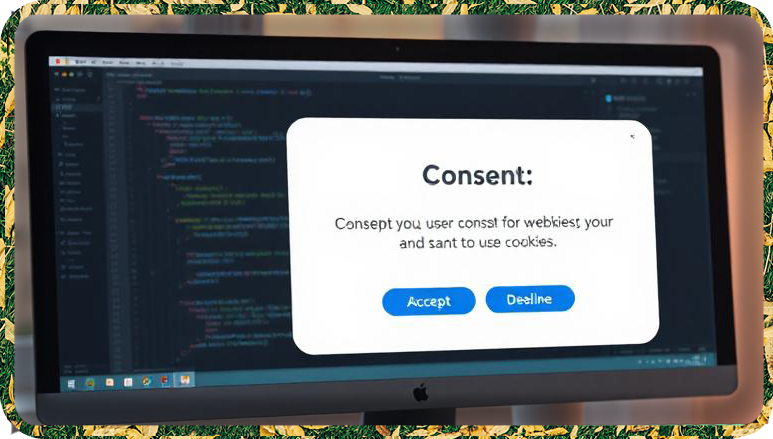Estimated Reading Time: 2 min
Here’s a JavaScript code snippet to create a consent message for your website:
<!-- HTML -->
<div id="cookie-consent-banner" style="display: none; position: fixed; bottom: 0; width: 100%; background: #f8f9fa; padding: 20px; box-shadow: 0 -2px 5px rgba(0,0,0,0.1); z-index: 1000;">
<p style="margin: 0; font-size: 14px; color: #333;">
We use cookies to enhance your browsing experience, serve personalized content, and analyze our website traffic. By clicking "Accept All Cookies," you consent to the use of cookies.
<a href="/privacy-policy" style="color: #007bff; text-decoration: none;">Learn More</a>
</p>
<div style="margin-top: 10px; text-align: right;">
<button id="accept-cookies" style="background: #007bff; color: #fff; border: none; padding: 10px 15px; cursor: pointer; border-radius: 5px;">Accept All Cookies</button>
<button id="decline-cookies" style="background: #6c757d; color: #fff; border: none; padding: 10px 15px; cursor: pointer; border-radius: 5px;">Decline</button>
</div>
</div>
<!-- JavaScript -->
<script>
document.addEventListener("DOMContentLoaded", function () {
const banner = document.getElementById("cookie-consent-banner");
const acceptButton = document.getElementById("accept-cookies");
const declineButton = document.getElementById("decline-cookies");
// Check if consent has already been given
if (!localStorage.getItem("cookieConsent")) {
banner.style.display = "block";
}
acceptButton.addEventListener("click", function () {
localStorage.setItem("cookieConsent", "accepted");
banner.style.display = "none";
});
declineButton.addEventListener("click", function () {
localStorage.setItem("cookieConsent", "declined");
banner.style.display = "none";
});
});
</script>
Steps to Implement:
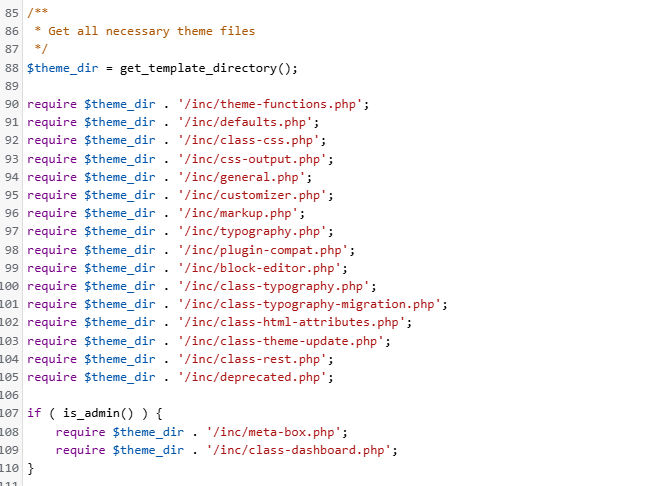
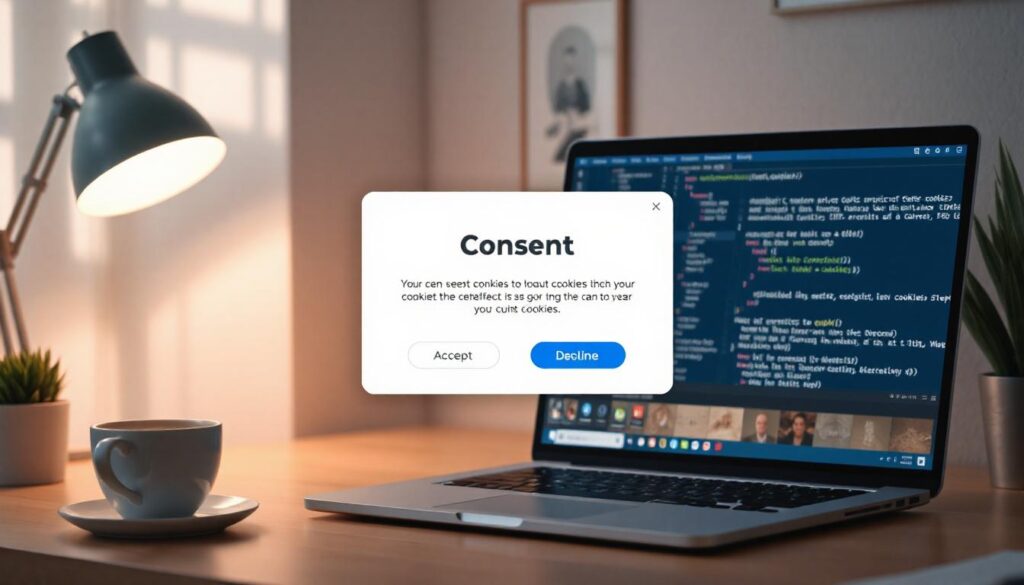
- HTML Code: Copy the HTML section and add it to your website’s footer or just before the closing
<body>tag. - JavaScript Code: Ensure the
<script>section is included on every page. - Styling: Modify the inline styles or move them to a CSS file to better match your site’s design.
- Policy Links: Update the
hrefof the “Learn More” link to your site’s privacy or cookie policy.