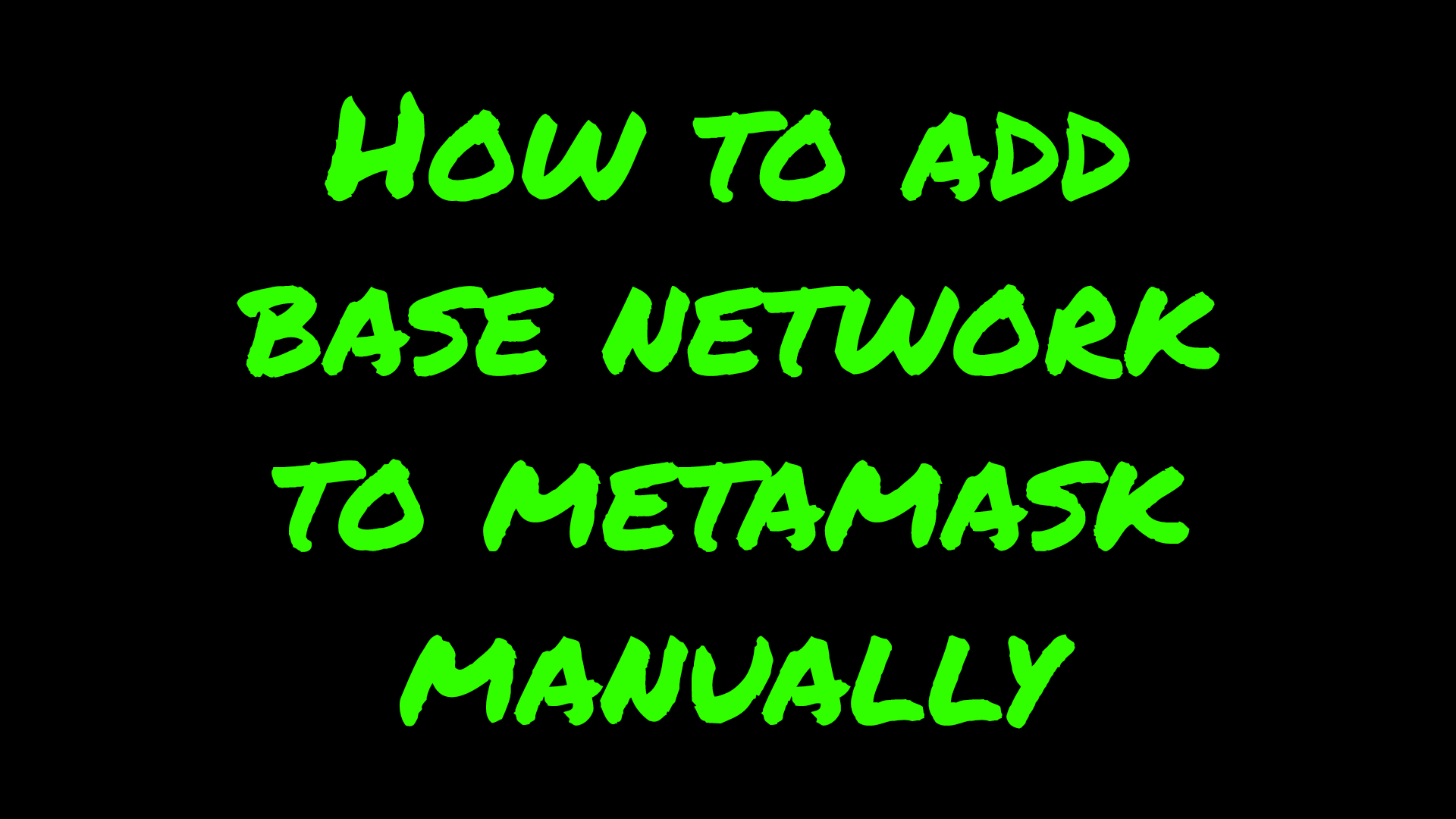Estimated Reading Time: 2 min
To manually add a custom network (like Base) to MetaMask, follow these steps:
Open MetaMask:
- Launch the MetaMask extension in your browser or open the mobile app.
Unlock Your Wallet:
- Enter your password to unlock your MetaMask wallet.
Access Settings:
- Click on the account icon (the circular icon in the top right corner).
- Select Settings from the dropdown menu.
Select Networks:
- In the Settings menu, click on Networks.
Add a New Network:
- Click on the Add Network button.
Enter Network Details:
- Fill in the following details for the Base network:
- Network Name: Base
- New RPC URL:
https://base-node.base.org - Chain ID:
8453 - Currency Symbol: BASE (or leave it blank if you prefer)
- Block Explorer URL: (optional)
https://basescan.orgor leave it blank if you don’t need it.
Examples:
- ———————————————————————————-
- Network Name: Binance Smart Chain
- RPC URL: https://bsc-dataseed.binance.org/
- Chain ID: 56
- Symbol: BNB Block explorer: https://bscscan.com
- ———————————————————————————-
- Network Name: Harmony New
- RPC URL: https://api.harmony.one/
- Chain ID: 1666600000
- Curency Symbol: ONE
- Block explorer: https://explorer.harmony.one
- ———————————————————————————-
- Network Name: Avalanche
- RPC URL: https://api.avax.network/ext/bc/C/rpc
- Chain ID: 43114 Symbol: AVAX
- Block explorer: https://cchain.explorer.avax.network
- ———————————————————————————-
- Network Name: Polygon
- RPC URL: https://rpc-mainnet.matic.quiknode.pro
- Chain ID: 137
- Symbol: MATIC
- Block explorer: https://polygonscan.com
- ———————————————————————————-
Save the Network:
- After entering all the required information, click on the Save button.
Switch to the New Network:
- Once saved, you can switch to the Base network by selecting it from the network dropdown in MetaMask.
Additional Tips
- Ensure that the details you enter are correct, as incorrect information can lead to connectivity issues.
- If you have any issues connecting to the network, double-check the RPC URL and Chain ID.
- You can always remove or edit the network from the same Networks settings if needed.
By following these steps, you can manually add the Base network to your MetaMask wallet.
Tags: #MetaMask #CryptoWallet #Blockchain #DeFi #Ethereum #AddNetwork #MetaMaskTutorial #MetaMaskGuide #HowToMetaMask #CryptoGuide #ManualNetworkSetup #BinanceSmartChain #PolygonNetwork #CustomRPC #Web3 #CryptoEducation #CryptoTips #MetaMaskHelp #CryptoNetwork #DeFiGuide