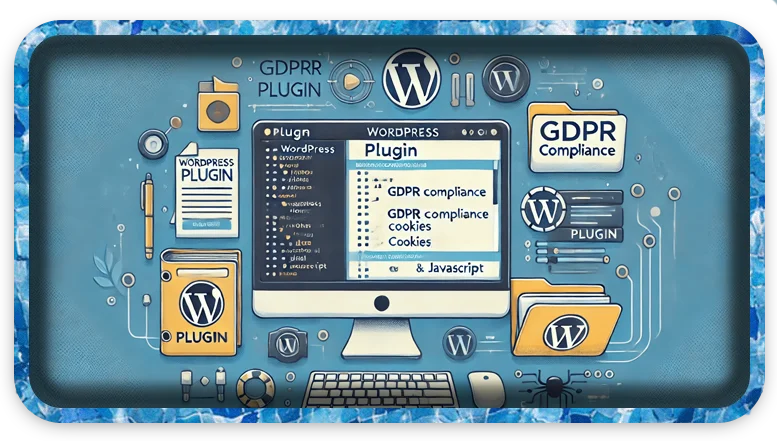Estimated Reading Time: 3 min
To Create a Custom Plugin for Cookie Notice & Compliance for GDPR / CCPA, add the following function to your plugin file:
Step 1: Add Function to Insert a Blog Post for Plugin
Add this function inside your plugin file:
// Function to create a blog post about creating a Cookie Notice plugin
function create_cookie_notice_guide_post() {
// Define post title
$post_title = 'How to Create a Custom Plugin for Cookie Notice & Compliance for GDPR / CCPA';
// Check if the post already exists to prevent duplication
$existing_post = get_page_by_title($post_title, OBJECT, 'post');
if (!$existing_post) {
// Define post content
$post_content = '<h2>Step 1: Create a Plugin Folder and File</h2>
<p>Navigate to your WordPress installation and go to <code>wp-content/plugins/</code>. Create a new folder called <strong>cookie-notice-gdpr</strong>. Inside the folder, create a PHP file called <code>cookie-notice.php</code>.</p>
<h2>Step 2: Add Plugin Header Information</h2>
<p>Open <code>cookie-notice.php</code> and add the following header:</p>
<pre><code>
<?php
/**
* Plugin Name: Cookie Notice & Compliance for GDPR / CCPA
* Description: A simple plugin to display a cookie notice.
* Version: 1.0
* Author: Your Name
* License: GPL-2.0+
*/
</code></pre>
<h2>Step 3: Add JavaScript and CSS</h2>
<p>Enqueue styles and scripts using <code>wp_enqueue_scripts</code> to include a cookie banner.</p>
<h2>Step 4: Display the Cookie Banner</h2>
<p>Use the <code>wp_footer</code> action to inject the cookie banner HTML.</p>
<h2>Step 5: Handle User Consent</h2>
<p>Use JavaScript and cookies to store user consent and hide the banner after acceptance.</p>
<h2>Step 6: Activate the Plugin</h2>
<p>Upload the plugin to WordPress and activate it from the admin panel.</p>
<p>That’s it! You’ve successfully created a GDPR/CCPA cookie notice plugin.</p>';
// Define post data
$post_data = array(
'post_title' => $post_title,
'post_content' => $post_content,
'post_status' => 'publish', // Publish immediately
'post_author' => 1, // Assign to Admin (change if needed)
'post_type' => 'post', // Create a blog post
);
// Insert the post into the database
wp_insert_post($post_data);
}
}
// Hook function into plugin activation
register_activation_hook(__FILE__, 'create_cookie_notice_guide_post');
How This Works
- When the plugin is activated, it checks if the post already exists.
- If it does not exist, it creates a new post with a step-by-step guide on building a Cookie Notice & Compliance plugin.
- The post is published automatically.

How to Activate the Plugin
- Upload your plugin folder to
wp-content/plugins/. - Go to WordPress Admin > Plugins and activate Cookie Notice & Compliance for GDPR / CCPA.
- The post “How to Create a Custom Plugin for Cookie Notice & Compliance for GDPR / CCPA” will be published.
Let me know if you need any improvements! 🚀