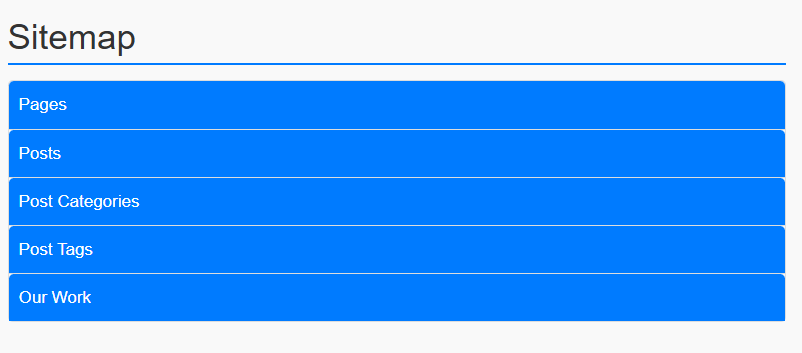Estimated Reading Time: 4 min
<?php
/**
* The template for displaying the sitemap page
* Template Name: Sitemap
*
* @link https://codex.wordpress.org/Template_Hierarchy
*/
if ( ! defined( 'ABSPATH' ) ) {
exit; // Exit if accessed directly.
}
get_header(); ?>
<div <?php generate_do_attr( 'content' ); ?>>
<main <?php generate_do_attr( 'main' ); ?>>
<style>
.sitemap-container {
font-family: Arial, sans-serif;
line-height: 1.6;
padding: 20px;
background-color: #f9f9f9;
border: 1px solid #ddd;
border-radius: 8px;
}
.sitemap-container h2 {
color: #333;
border-bottom: 2px solid #007bff;
padding-bottom: 5px;
margin-bottom: 15px;
}
.accordion {
margin-bottom: 20px;
border: 1px solid #ddd;
border-radius: 5px;
}
.accordion .accordion-item {
border-bottom: 1px solid #ddd;
}
.accordion .accordion-item:last-child {
border-bottom: none;
}
.accordion .accordion-header {
padding: 10px;
background-color: #007bff;
color: #fff;
cursor: pointer;
border-radius: 5px 5px 0 0;
}
.accordion .accordion-body {
padding: 10px;
display: none;
background-color: #f9f9f9;
}
.accordion .accordion-body.show {
display: block;
}
</style>
<script>
document.addEventListener('DOMContentLoaded', function() {
const headers = document.querySelectorAll('.accordion .accordion-header');
headers.forEach(header => {
header.addEventListener('click', function() {
const body = this.nextElementSibling;
body.classList.toggle('show');
});
});
});
</script>
<div class="sitemap-container">
<h2>Sitemap</h2>
<div class="accordion">
<!-- Pages Section -->
<div class="accordion-item">
<div class="accordion-header">Pages</div>
<div class="accordion-body">
<ul>
<?php
wp_list_pages( array(
'exclude' => '1387', // Exclude specific pages by ID.
'title_li' => '', // Remove default title.
) );
?>
</ul>
</div>
</div>
<!-- Posts Section -->
<div class="accordion-item">
<div class="accordion-header">Posts</div>
<div class="accordion-body">
<ul>
<?php
$posts_args = array(
'post_type' => 'post',
'posts_per_page' => -1, // Retrieve all posts.
);
$posts_loop = new WP_Query( $posts_args );
if ( $posts_loop->have_posts() ) {
while ( $posts_loop->have_posts() ) {
$posts_loop->the_post();
?>
<li <?php post_class(); ?>>
<a href="<?php echo esc_url( get_permalink() ); ?>"><?php the_title(); ?></a>
</li>
<?php
}
} else {
echo '<li>No posts found.</li>';
}
wp_reset_postdata();
?>
</ul>
</div>
</div>
<!-- Post Categories Section -->
<div class="accordion-item">
<div class="accordion-header">Post Categories</div>
<div class="accordion-body">
<ul>
<?php
wp_list_categories( array(
'title_li' => '', // Remove default title.
'show_count' => false,
) );
?>
</ul>
</div>
</div>
<!-- Post Tags Section -->
<div class="accordion-item">
<div class="accordion-header">Post Tags</div>
<div class="accordion-body">
<?php
$tags = get_tags();
if ( $tags ) {
echo '<ul>';
foreach ( $tags as $tag ) {
?>
<li class="tag-id-<?php echo esc_attr( $tag->term_id ); ?>">
<a href="<?php echo esc_url( get_tag_link( $tag->term_id ) ); ?>"><?php echo esc_html( $tag->name ); ?></a>
</li>
<?php
}
echo '</ul>';
} else {
echo '<p>No tags found.</p>';
}
?>
</div>
</div>
<!-- Custom Post Type: Our Work Section -->
<div class="accordion-item">
<div class="accordion-header">Our Work</div>
<div class="accordion-body">
<ul>
<?php
$work_args = array(
'post_type' => 'our-work',
'posts_per_page' => -1, // Retrieve all "our-work" posts.
);
$work_loop = new WP_Query( $work_args );
if ( $work_loop->have_posts() ) {
while ( $work_loop->have_posts() ) {
$work_loop->the_post();
?>
<li <?php post_class(); ?>>
<a href="<?php echo esc_url( get_permalink() ); ?>"><?php the_title(); ?></a>
</li>
<?php
}
} else {
echo '<li>No work items found.</li>';
}
wp_reset_postdata();
?>
</ul>
</div>
</div>
</div>
</div>
</main>
</div>
<?php
/**
* Hook after the primary content area.
*
* @since 2.0
*/
do_action( 'generate_after_primary_content_area' );
generate_construct_sidebars();
get_footer();
?>
<!-- Tags: sitemap template, wordpress sitemap, page template, website navigation, structured sitemap, user-friendly sitemap, categories and tags, sitemap posts, custom post types, wordpress theme template, page hierarchy, organized sitemap, wordpress design, seo sitemap, website links -->
How to Use the Template
Example SiteMap Page Here- Save the Template:
- Copy the above code and save it as
sitemap-template.phpin your active theme’s folder:/wp-content/themes/your-theme/.
- Copy the above code and save it as
- Create a New Page:
- Go to your WordPress admin dashboard.
- Navigate to Pages > Add New.
- Create a new page and name it “Sitemap.”
- Assign the “Sitemap” template from the Template dropdown on the right-hand side.
- Publish the Page:
- Click Publish to make your sitemap live.
- View the Page:
- Visit the URL of your newly created sitemap page to ensure it displays correctly.
The sitemap page template now includes a descriptive introduction, enhanced CSS for styling, and tags for better SEO and discoverability. Let me know if you need additional adjustments! 😊