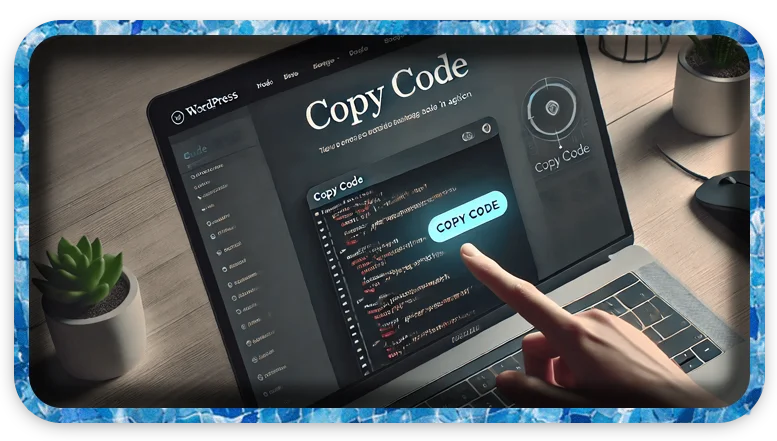Estimated Reading Time: 2 min
If you frequently share code snippets blocks on your WordPress blog, adding a “Copy Code” button can improve user experience. This guide will help you integrate a simple JavaScript solution to enable a one-click copy feature for your code blocks.
Why Add a Copy Button?
- Makes it easy for readers to copy code snippets.
- Enhances UX with visual feedback.
- Works seamlessly with WordPress block editor (
.wp-block-code).

Implementation Steps:
1️⃣ Add the following JavaScript snippet to your WordPress theme (inside a custom JavaScript file or the theme’s footer section):
<script>
document.addEventListener('DOMContentLoaded', function() {
document.querySelectorAll('.wp-block-code').forEach(function(block) {
const codeElement = block.querySelector('code');
if (!codeElement) return;
const button = document.createElement('button');
button.textContent = 'Copy Code';
button.className = 'copy-code-btn';
button.style.cssText = `
position: absolute;
top: 8px;
right: 8px;
padding: 6px 10px;
font-size: 12px;
background-color: #0073e6;
color: #fff;
border: none;
border-radius: 4px;
cursor: pointer;
transition: background-color 0.2s ease-in-out;
box-shadow: 0px 2px 4px rgba(0, 0, 0, 0.2);
`;
button.addEventListener('mouseenter', () => button.style.backgroundColor = '#005bb5');
button.addEventListener('mouseleave', () => button.style.backgroundColor = '#0073e6');
button.addEventListener('click', async function() {
try {
await navigator.clipboard.writeText(codeElement.innerText);
button.textContent = 'Copied!';
button.style.backgroundColor = '#28a745';
setTimeout(() => {
button.textContent = 'Copy Code';
button.style.backgroundColor = '#0073e6';
}, 2000);
} catch (err) {
console.error('Failed to copy text:', err);
button.textContent = 'Error!';
button.style.backgroundColor = '#dc3545';
setTimeout(() => {
button.textContent = 'Copy Code';
button.style.backgroundColor = '#0073e6';
}, 2000);
}
});
block.style.position = 'relative';
block.insertBefore(button, codeElement);
});
document.querySelectorAll('.wp-block-code pre').forEach(pre => {
pre.style.color = '#fff';
pre.style.padding = '12px';
pre.style.borderRadius = '5px';
pre.style.backgroundColor = '#282c34';
pre.style.overflowX = 'auto';
});
});
</script>
2️⃣ Save the changes and test it by adding a Code Block in WordPress with some sample code.
Final Result:
With this script, every code blocks will have a “Copy Code” button, making it easier for readers to copy and paste code.
🔹 Have any questions? Drop them in the comments! 💬