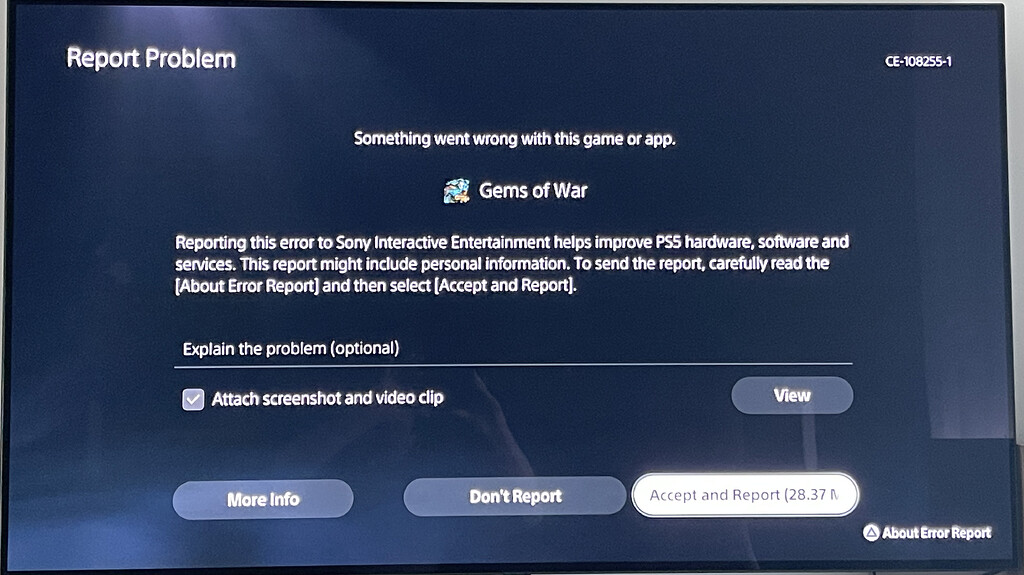Estimated Reading Time: 2 min
Error code CE-108255-1 on the PS5 indicates an issue with a game or application crashing. Here are steps you can follow to resolve this issue:
1. Restart Your PS5
- Turn off the console completely: Press and hold the power button until it beeps twice, then wait for it to shut down.
- Restart and try again: Power it back on and check if the issue persists.
2. Update Your System Software
- Ensure the PS5 is connected to the internet.
- Go to Settings > System > System Software > System Software Update and Settings > Update System Software.
- Select Update Using Internet to install the latest update.
3. Reinstall the Affected Game or App
- Delete the game or app experiencing issues:
- Go to Settings > Storage > Games and Apps, select the game, and choose Delete.
- Reinstall the game from your library or disk.
4. Clear the Cache and Rebuild the Database
- Start the PS5 in Safe Mode:
- Turn off the PS5 completely.
- Hold the power button until you hear a second beep (after 7 seconds).
- Connect your controller with a USB cable and press the PS button.
- Select Clear Cache and Rebuild Database > Rebuild Database.
5. Check for Corrupted Data
- Go to Settings > Storage > Console Storage > Saved Data > Games and Apps.
- Select Check for Corrupted Data and delete any corrupted files.
6. Disable Rest Mode
- Some users report issues linked to Rest Mode:
- Go to Settings > System > Power Saving > Features Available in Rest Mode.
- Turn off Stay Connected to the Internet and Enable Turning on PS5 from Network.
7. Test with Another Game or Application
- Launch other games or apps to determine if the issue is specific to one game or widespread.
8. Factory Reset (as a last resort)
- If nothing works, perform a factory reset:
- Go to Settings > System > System Software > Reset Options > Reset Your Console.
- This will delete all data, so back up your saves to the cloud or a USB storage device first.
9. Contact PlayStation Support
- If the issue persists, the console might have a hardware issue. Contact PlayStation Support for further assistance or repairs.
Let me know if you need more detailed guidance on any of these steps!