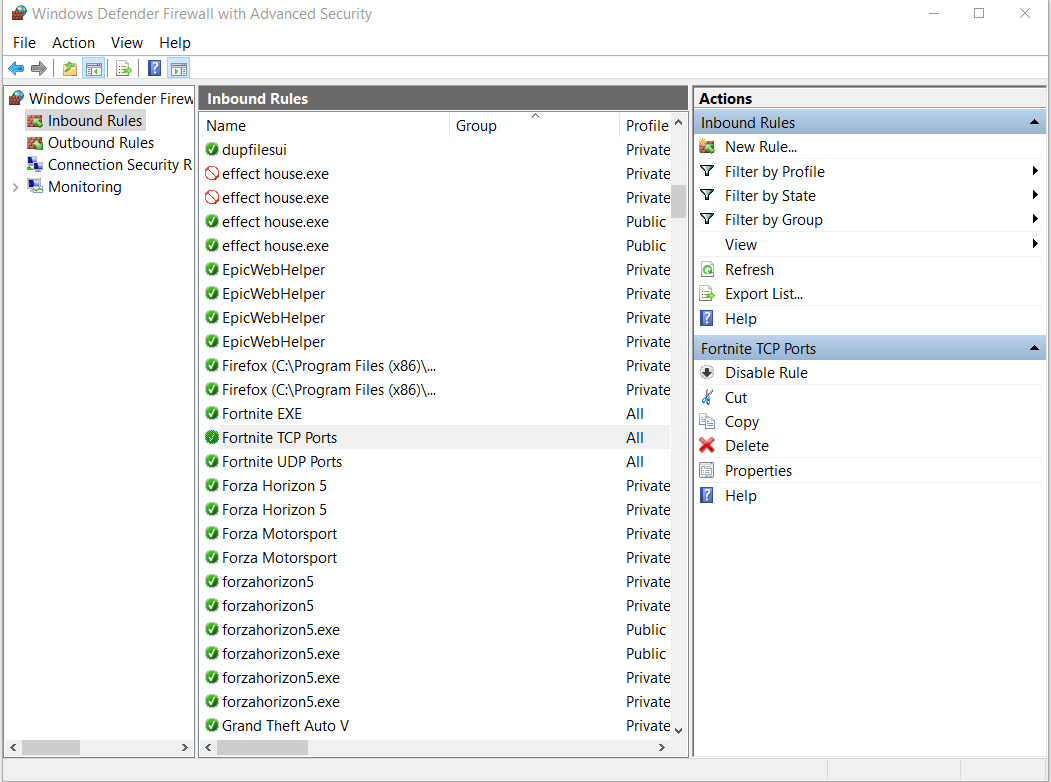Estimated Reading Time: 2 min
To open ports in your Windows Defender Firewall for Fortnite, follow these steps:
Open Windows Defender Firewall:
- Press
Windows + Rto open the Run dialog box. - Type
controland press Enter to open the Control Panel. - Click on “System and Security” and then select “Windows Defender Firewall.”
Advanced Settings:
- On the left sidebar, click on “Advanced settings.” This will open the Windows Defender Firewall with Advanced Security window.
Create a New Rule:
- In the left panel, click on “Inbound Rules.”
- In the right panel, click on “New Rule.”
Select Port:
- Choose “Port” and click “Next.”
Specify Ports:
- Select “TCP” or “UDP” depending on the ports you need to open (Fortnite uses both).
- Enter the specific port numbers for Fortnite:
- TCP: 1935, 3478-3480, 5222, 5795-5847
- UDP: 3478, 3479, 49152-65535
- Click “Next.”
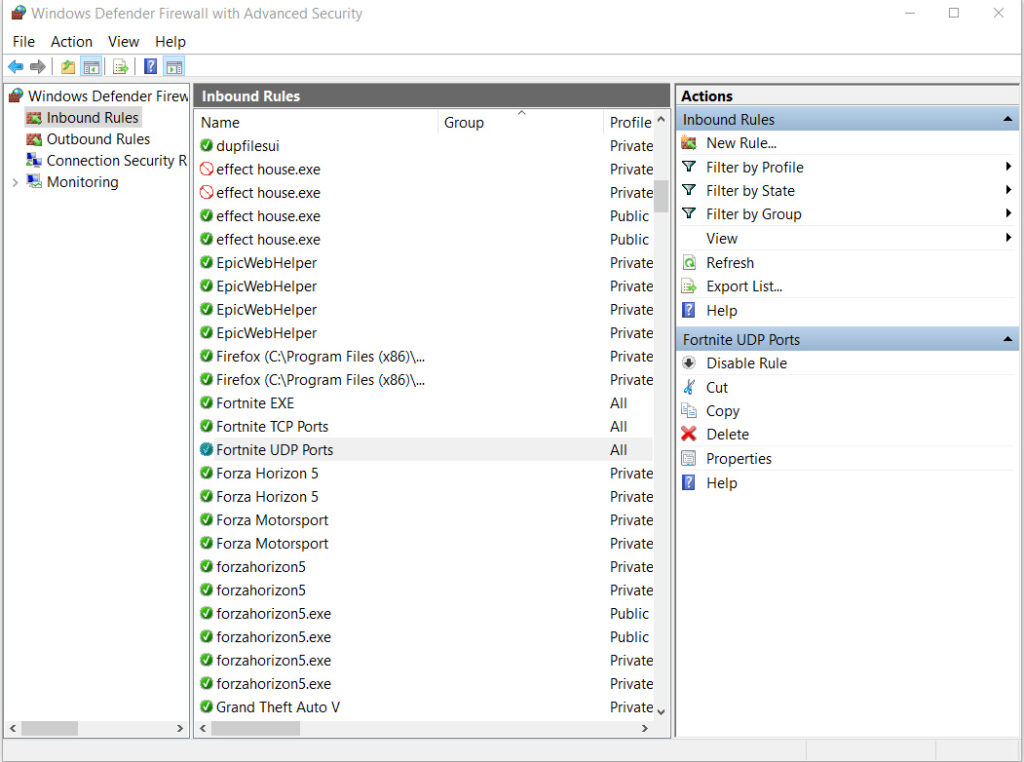
Allow the Connection:
- Choose “Allow the connection” and click “Next.”
Profile:
- Select when the rule applies (Domain, Private, Public) based on your network type. You can select all three for maximum access.
- Click “Next.”
Name Your Rule:
- Give your rule a name, such as “Fortnite Ports,” and click “Finish.”
Repeat for Outbound Rules:
- Repeat the steps for “Outbound Rules” to ensure the ports are open in both directions.
Test the Connection:
Launch Fortnite and check if you’re able to connect without issues.