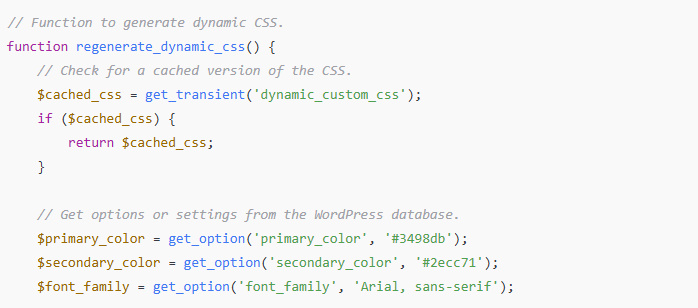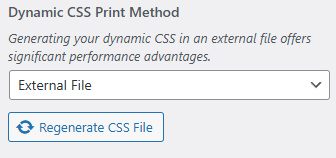Estimated Reading Time: 2 min
To regenerate or automate CSS from WordPress, you might want to create a function that re-generates the CSS dynamically, based on options or settings saved in the WordPress database. This can be achieved by hooking into WordPress and creating a custom CSS output.
Here’s a simple example of a PHP function that regenerates and outputs CSS based on WordPress options:
Requirements-Based Example Re-Generate
- Dynamic CSS Generation: Generate CSS dynamically from WordPress options (e.g., colors, fonts).
- Caching: Store the CSS in a transient to improve performance.
- Theme Support: Make the function compatible with a WordPress theme.
Here’s the function:
// Function to generate dynamic CSS.
function regenerate_dynamic_css() {
// Check for a cached version of the CSS.
$cached_css = get_transient('dynamic_custom_css');
if ($cached_css) {
return $cached_css;
}
// Get options or settings from the WordPress database.
$primary_color = get_option('primary_color', '#3498db');
$secondary_color = get_option('secondary_color', '#2ecc71');
$font_family = get_option('font_family', 'Arial, sans-serif');
// Start CSS output.
$css = "
body {
font-family: $font_family;
color: $primary_color;
}
a {
color: $primary_color;
}
a:hover {
color: $secondary_color;
}
";
// Minify the CSS for performance.
$css = preg_replace('/\s+/', ' ', $css);
// Save the CSS in a transient to cache it.
set_transient('dynamic_custom_css', $css, HOUR_IN_SECONDS);
return $css;
}
// Function to output the dynamic CSS in the head of the site.
function enqueue_dynamic_css() {
$dynamic_css = regenerate_dynamic_css();
echo "<style id='dynamic-css'>" . esc_html($dynamic_css) . "</style>";
}
add_action('wp_head', 'enqueue_dynamic_css');Explanation regenerate:
- Fet:ch Options: Use
get_optionto retrieve theme or plugin options stored in the WordPress database. - Generate CSS: Construct CSS rules dynamically based on the retrieved options.
- Caching: Use WordPress transients (
get_transient,set_transient) to reduce server load. - Output CSS: Hook the CSS to the
wp_headaction to embed it into the<head>section of the page.