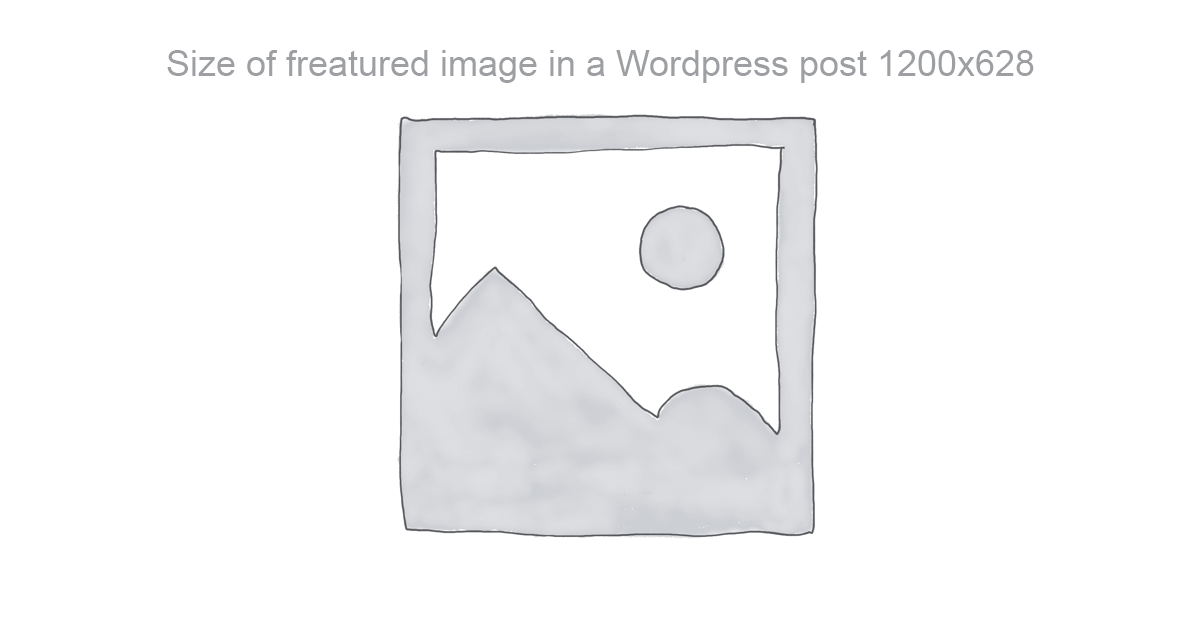Estimated Reading Time: 2 min
The ideal size for a featured image in a WordPress post depends on your theme and how it displays the image. However, here are some general guidelines to ensure your featured images look great:
Common Recommended Sizes
- Default Full-Width Post Header:
- 1200 x 628 pixels (standard for many themes and social sharing platforms like Facebook and X.com).
- Maintains a good aspect ratio (usually 16:9 or 3:2) for readability and responsiveness.
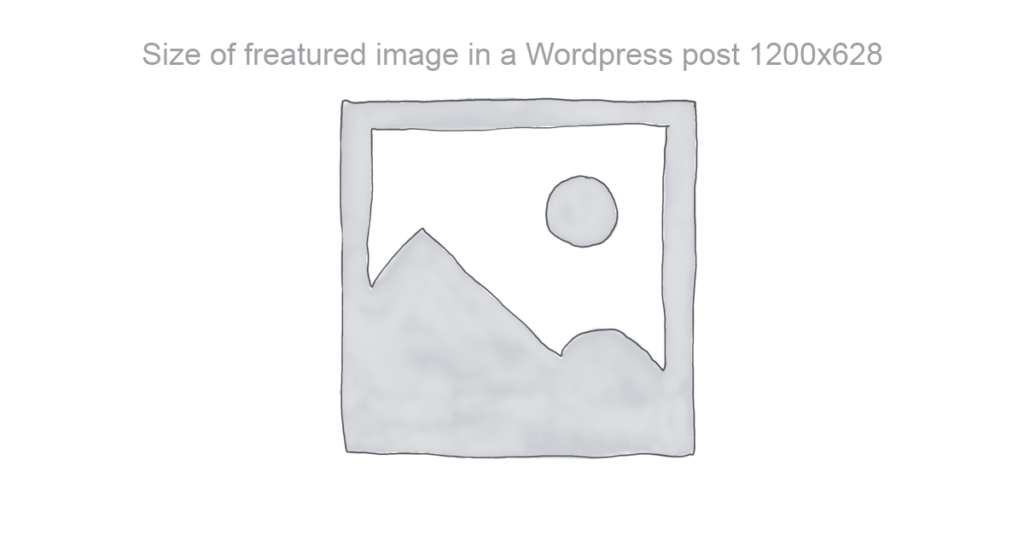

- Thumbnail or Grid Layouts:
- 150 x 150 pixels (small thumbnail for blog excerpts or widgets).
- Ensure clarity even in smaller sizes.
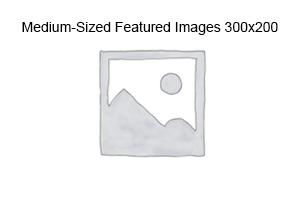
- Medium-Sized Featured Images:
- 300 x 200 pixels (common for sidebar or non-full-width layouts).
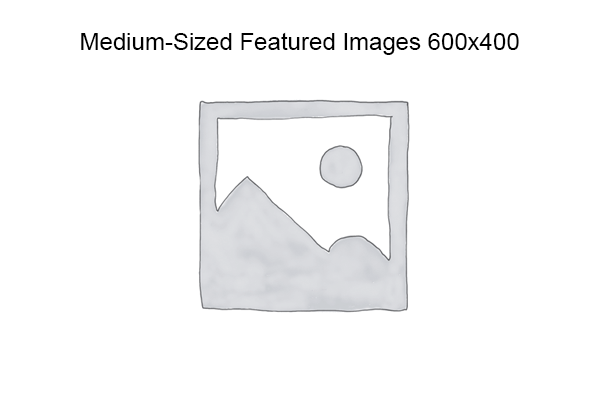
- Medium-Sized Featured Images:
- 600 x 400 pixels (common for sidebar or non-full-width layouts).
- High-Resolution Screens (Retina Displays):
- Double the resolution of your target size (e.g., 2400 x 1256 for a 1200 x 628 display) for sharper images on high-DPI devices.
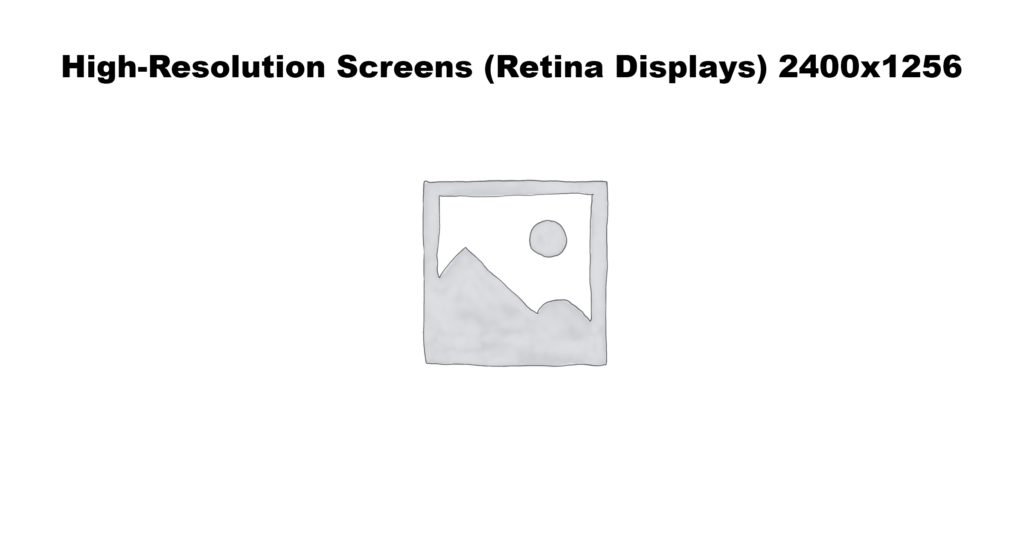
Theme-Specific Sizes
- Check Your Theme Requirements: Some themes specify exact sizes for featured images. Go to your theme’s documentation or WordPress settings under:
Appearance > Customize > Additional CSS- Or directly in the theme files.
Best Practices
- Maintain Consistency:
Use the same dimensions for all featured images to keep your blog layout clean and professional. - Optimize for Speed:
- Compress images using tools like TinyPNG or plugins like Smush.
- Large, unoptimized images can slow down your site.
- Aspect Ratio Matters:
Use standard ratios like 16:9, 4:3, or square (1:1) to avoid distortion on various screen sizes. - Responsive Design:
WordPress automatically generates multiple sizes (e.g., thumbnail, medium, large). Upload high-quality images so WordPress can scale them for different devices.
By following these guidelines, you’ll ensure that your featured images look sharp and professional on any WordPress theme.